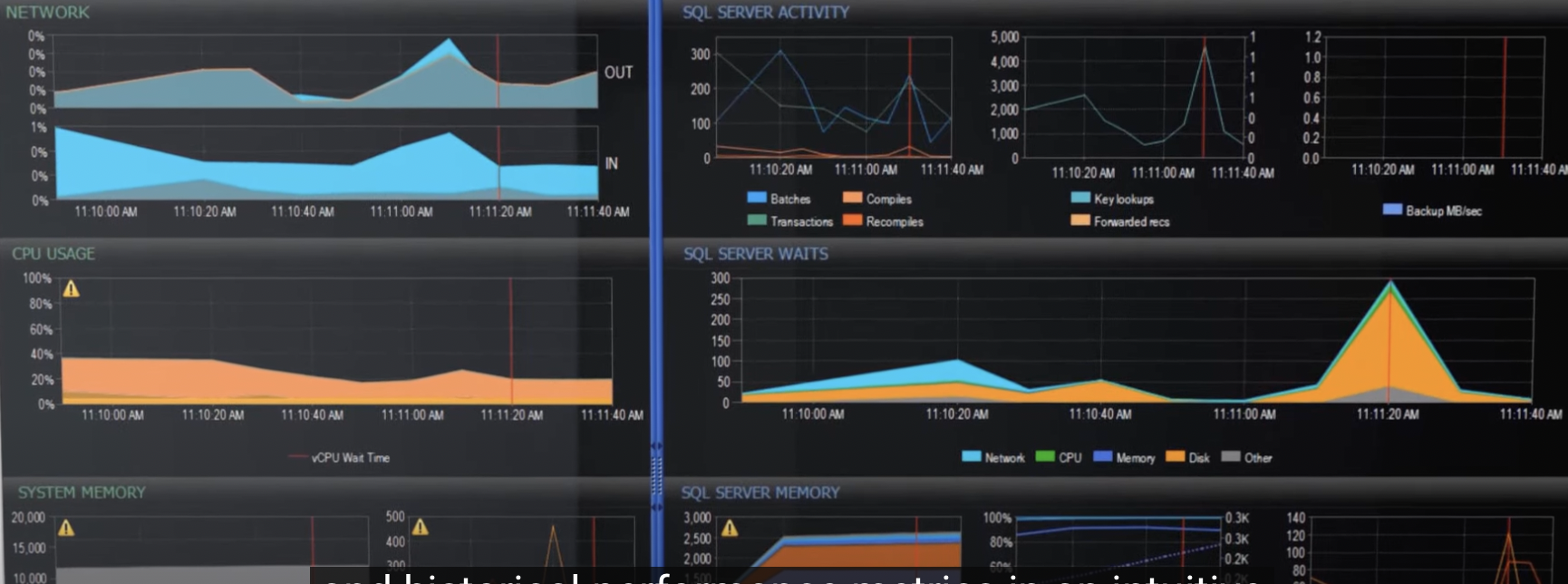If you’re a developer or database administrator, you know how frustrating it can be when SQL Server deadlocks occur. Deadlocks can cause your SQL Server to slow down or stop completely, which can have a significant impact on your business.
Fortunately, there are several steps you can take to resolve SQL Server deadlocks, from optimizing queries to adjusting isolation levels. In this article, we’ll explore the different approaches you can take to resolve SQL Server deadlocks and discuss how SQL Sentry, a powerful performance monitoring and optimization tool can help you identify and address these issues.
Steps to resolve SQL Deadlocks
SQL Server deadlocks occur when two or more transactions are blocked, waiting for resources held by each other, and cannot proceed without interfering with each other. This can cause your SQL Server to slow down or stop completely. Here are some steps you can take to resolve SQL Server deadlocks:
Identify the Deadlock
The first step in resolving a SQL Server deadlock is to identify the cause. You can use SQL Server Profiler or Extended Events to capture deadlock information, which includes the deadlock graph, to determine the root cause of the deadlock.
Analyze the Deadlock Graph
Once you have identified the deadlock, you can use the deadlock graph to analyze the cause. The graph shows the resources that each transaction is waiting for and holding, allowing you to determine which transactions are blocking each other.
Optimize Queries
Often, SQL Server deadlocks occur due to poorly optimized queries. Reviewing and optimizing your queries can help reduce the likelihood of deadlocks occurring.
Modify Transactions
Modifying the transactions involved in the deadlock can help resolve the issue. This can include changing the order in which the transactions are executed or adding hints to force specific execution plans.
Adjust Isolation Levels
Adjusting the isolation levels of your transactions can help prevent deadlocks. By reducing the locking required, you can reduce the likelihood of transactions blocking each other.
Increase Resource Availability
Increasing the availability of resources, such as memory or disk space, can help reduce the likelihood of deadlocks. This can be achieved by increasing the size of the buffer pool or adding additional disk space.
Support of SQL Sentry in Deadlock Resolution
SQL Sentry is a powerful performance monitoring and optimization tool that can help you identify and resolve SQL Server deadlocks. Here’s how SQL Sentry can help:
Real-Time Monitoring: SQL Sentry provides real-time monitoring of your SQL Server environment, allowing you to quickly identify and resolve performance issues, including deadlocks, before they impact your business.
Deadlock Analysis: SQL Sentry’s deadlock analysis feature allows you to capture and analyze deadlock information, including the deadlock graph, which shows the resources that each transaction is waiting for and holding. This enables you to quickly determine the root cause of the deadlock and take corrective action.
Query Performance Analysis: SQL Sentry’s Query Performance Analysis feature allows you to identify and optimize slow-running queries that may be contributing to deadlocks. By optimizing queries, you can reduce the likelihood of deadlocks occurring in the future.
Customizable Alerts: SQL Sentry’s customizable alerts enable you to set thresholds for key performance metrics and receive notifications when they are breached, including deadlock occurrences. This allows you to quickly respond to issues as they arise.
SQL Server Deadlocks | Conclusion
SQL Server deadlocks can be a challenging issue to resolve, but by following these steps, you can identify and address the root cause of the problem. It’s essential to monitor your SQL Server regularly to identify and address any potential issues before they cause downtime or affect your business.
SQL Sentry can help you identify and resolve SQL Server deadlocks by providing real-time monitoring, deadlock analysis, query performance analysis, customizable alerts, and resource analysis. By leveraging these features, you can quickly identify and address issues before they impact your business.
Key Features of SQL Sentry
SolarWinds SQL Sentry is a powerful tool that provides proactive database performance monitoring and fast root cause analysis for Microsoft data platforms. Here are some salient features of this tool that can help you to get clear visibility across your Microsoft database environment:
At-a-Glance View of Database Environment Health
SolarWinds SQL Sentry offers an at-a-glance view of your entire database environment, allowing you to quickly identify any issues affecting your databases. This feature gives you a comprehensive overview of the health of your database environment, which is essential for troubleshooting performance issues.
Proactive Alerting and Response System
SQL Sentry provides a proactive alerting and response system that monitors your databases 24/7, notifying you of any issues that arise. This feature allows you to respond to issues before they escalate, ensuring that your database environment is always up and running.
Find and Fix High-Impact Queries
SQL Sentry allows you to identify high-impact queries that can slow down your database performance. By identifying these queries, you can optimize them to improve performance and reduce the risk of downtime. This feature helps you to keep your database running at its best.
Manage Scheduled Events and Identify Resource Contention
SQL Sentry offers an Outlook-style calendar that helps you manage scheduled events and identify resource contention. This feature allows you to optimize your resources and schedule events to avoid conflicts, reducing the risk of downtime and improving overall database performance.
Storage Forecasting Powered by Predictive Analytics
SQL Sentry’s predictive analytics feature helps you to forecast future storage requirements based on historical usage patterns. This feature enables you to plan ahead for future storage needs, preventing unexpected storage shortages that can impact database performance.
Identify Contributing Problems in the OS and Virtual Environment
SQL Sentry not only monitors database performance but also identifies contributing problems in the operating system and virtual environment. This feature allows you to identify issues that may be impacting your database performance and take corrective action to improve performance.
Summary
Are you looking for a tool to optimize your SQL Server performance? Look no further than SolarWinds SQL Sentry. This powerful tool is packed with features designed to improve your database performance and help you get the most out of your Microsoft SQL Server environment. SQL Sentry provides real-time monitoring of your SQL Server environment, allowing you to quickly identify and resolve performance issues before they impact your business.
With SolarWinds SQL Sentry, you can improve your database performance, reduce the risk of downtime, and ensure that your business remains competitive in today’s fast-paced digital landscape.
SQLSentry_datasheet
About Adfontes Software
Adfontes Software is a leading SolarWinds Distribution Partner who delivers great business value from small to global Fortune 500 customers, partners and resellers accross EMEA with IT Operation Management (ITOM) Software & Consultancy Services, SolarWinds Managed Services, Licenses, Support Renewals, Hybrid Cloud Observability Conversions, certified Adfontes Software is SolarWinds Breakthrough Partner of the Year 2022 EMEA.


® Adfontes Software B.V. © 2023 All rights reserved.