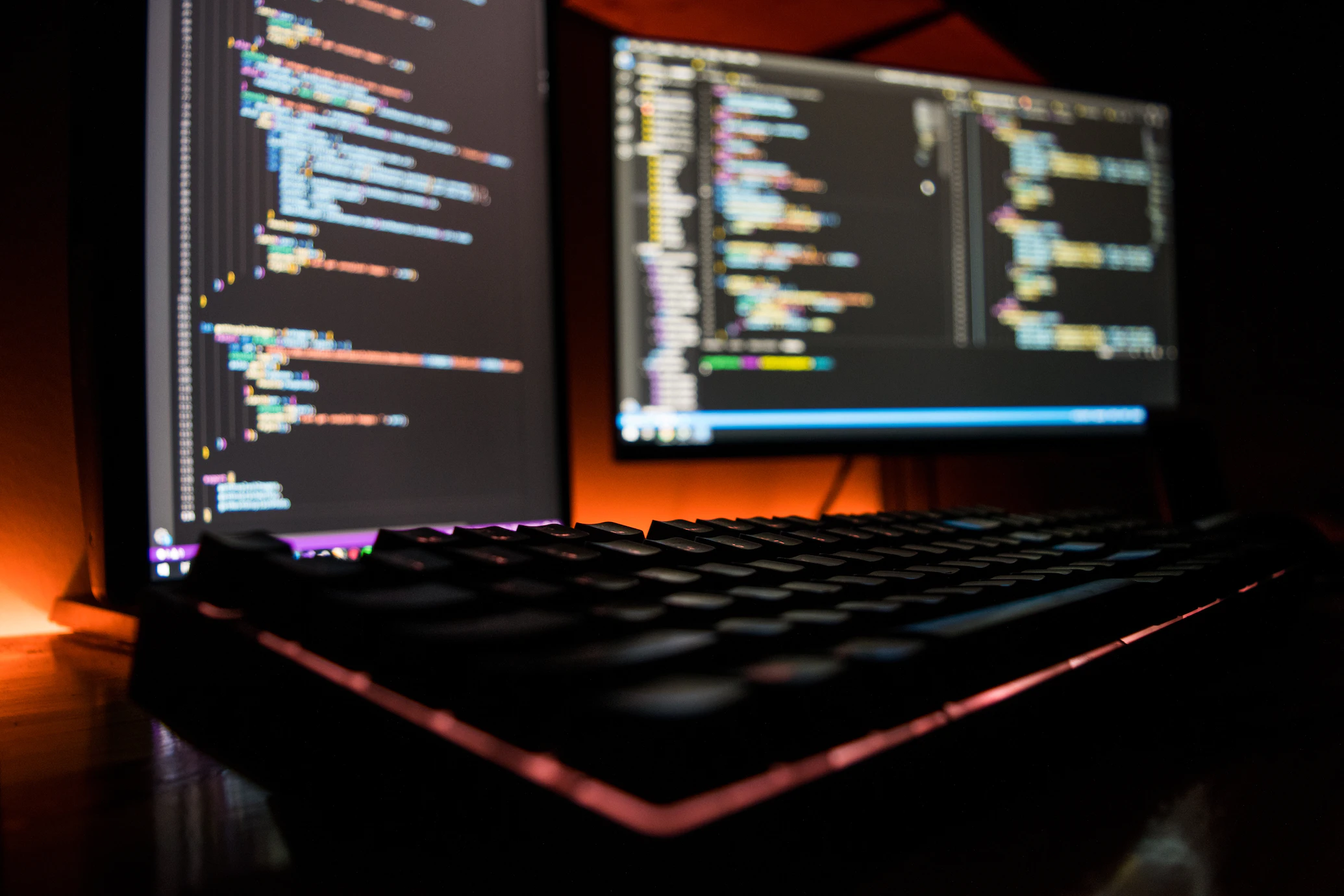At Adfontes Software, we offer the high-quality software Database Insight for your SQL server. Efficiently managing and monitoring databases is essential to ensure optimal performance, availability, and security. SQL Server is a popular relational database management system developed by Microsoft. It is widely used by businesses of all sizes to store and manage their data. Proper database monitoring is crucial to ensure the smooth running of SQL Server databases. In this article, we will discuss some of the best practices and insights for SQL Server and database monitoring that can help you optimize the performance of your databases and safeguard your critical business data.
Interested in our services?
Best practices for Database Insight for your SQL server
As an official SolarWinds partner, we understand that proper database monitoring is crucial to ensure optimal performance, availability, and security of SQL Server databases. Here are some insights and great practices for SQL Server and database monitoring:
Regular database backups
Taking regular database backups is crucial to ensure that your data is protected against accidental deletion, hardware failure, or any other disaster. You should establish a regular backup schedule that suits your business needs and test the backup process regularly to ensure that the backup files are usable. Database Insight for SQL Servers makes this process quick and easy.
Monitor database performance
Monitoring SQL Server performance is critical to ensure that the database is running smoothly and to identify any issues that may impact performance. Use SQL Server Management Studio or other tools, such as the SolarWinds Database Performance Analyzer, to track key performance indicators such as CPU usage, disk I/O, memory usage, and network bandwidth.
Keep an eye on the SQL Server Error Logs
SQL Server Error Logs contain valuable information about errors, warnings, and other events that occur in the SQL Server instance. You should regularly review the logs to identify any potential issues and take appropriate action.
Monitor database security
It is essential to monitor database security to ensure that your data is protected against unauthorized access, data breaches, or any other security threats. You can use the Database Insight, SQL Server Audit, or other third-party tools to track database activity and identify any suspicious activity.
Use indexes and optimize queries
SQL Server Database Insights can significantly improve database performance by speeding up data retrieval. You should use indexes on frequently queried columns and optimize queries to reduce the load on the database.
Keep software and hardware up-to-date
Keeping SQL Server software and hardware up-to-date is crucial to ensure that your database is running smoothly and securely. You should regularly install the latest patches and updates and replace any outdated hardware components.
Use monitoring tools
SQL Server monitoring tools can help you automate database monitoring tasks, track database performance, and receive alerts in real-time. You can use built-in tools, such as SQL Server Management Studio, or third-party tools, such as SolarWinds Database Insight for SQL Server.
SolarWinds Database Insights for SQL Server is a package of both Database Performance Analyzer (DPA) and SQL Sentry
A solution to scale to the largest enterprise
SQL Server monitoring can scale to the largest enterprise environments for SQL servers that can reside on premises, in hybrid environments, or in the cloud.
Detailed performance dashboards
View actionable performance information about your monitored SQL Server environment. High-level dashboards allow click-through to dive deep into individual database performance.
Customize to your needs
No two database environments are alike. With the flexibility to create unique dashboards, alerts, thresholds, and reports, you can rest assured that DIS can be tailored to your unique environment and needs.
Flexible deployment and monitoring
Databases can reside in several places, and so should your monitoring solution. With the ability to be deployed on-prem or via cloud marketplaces, you can be assured deployment and monitoring locations won’t be an issue.
By implementing these best practices and regularly monitoring your SQL Server databases with this software, you can be ensured that your data is protected. Your applications will run smoothly, and the productivity of your business will increase.
Contact us for more information
If you need more information about Database Insights for your SQL Server and Database Monitoring, please contact our support team. They will gladly tell you more about our products and they will help you with a SolarWinds license that fits your needs. Reach out to our experts via our contact form or call us at +31627241181.
DB Insight for SQLServer Datasheet 2023
> How do you monitor a database?
By implementing these best practices and regularly monitoring your SQL Server databases, you can ensure that your data is protected, your applications are running smoothly, and your business is productive.
If you need more information about Database Insights for SQL Server and Database Monitoring, please contact Adfontes Software Business Support Team.
About Adfontes Software
Adfontes Software is a leading SolarWinds Distribution Partner who delivers great business value from small to global Fortune 500 customers, partners and resellers accross EMEA with IT Operation Management (ITOM) Software & Consultancy Services, SolarWinds Managed Services, Licenses, Support Renewals, Hybrid Cloud Observability Conversions, certified Adfontes Software is SolarWinds Breakthrough Partner of the Year 2022 EMEA.




® Adfontes Software B.V. © 2023 All rights reserved.